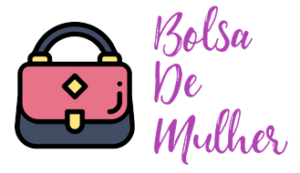Although Google maps and other options are not spy tools, they can achieve a similar result. Location-based services have forever changed the way we travel, shop and socialize with other people. Thanks to this feature, we can share emergency calls, messages, find lost items, etc. It is an opportunity to find local information such as public transport directions, the location of the nearest bar or some other institution in a very short time.
Our smartphones are aware of their geolocation which means it has a full picture of its location and orientation while on the go. So geolocation technology is all around us. Although it exists from boardrooms to social media, most people still do not know enough about it. To help you better understand the benefits of this technology, we have highlighted a few interesting facts in the rest of the text.
1. Voice Commands

To avoid having to look at the device often while driving, always opt for a voice command which is quite accurate especially in recent years. This feature will help you make a turn in time and always know how much time you have left until the next location.
This way you will not endanger yourself and other road users, and during your active movement you can choose the appropriate voice command in a number of different options. For example, you can try different variations of the question. In addition, your smartphone can make calls, send messages, play music and all that while you look right in front of you and drive.
2. Follow Family Members
There are situations in which it is necessary to monitor family members. Such behavior is especially present in families with small children or rebellious teenagers. However, you don’t have to follow other members to benefit from these apps. You can use this option to share your location with others and let them know where you are. For example, it can provide you with security on your own. If you are moving on unfamiliar streets, you do not have to worry about getting lost because it is enough to inform a family member and help arrives. It doesn’t have to be family, you can share your location with friends or complete strangers.
All you need to do is place yourself and the contacts of other members in a private circle, and sharing the location will be automatic. How carries can help you locate your partner or family member find out at www.find-my-phone.org
You can also use group chat, and many apps add the ability to set appointments, tasks and reminders. Best of all, you have complete control over these messages, because you choose to whom you will send your location, how long it will stay in the chat while it will follow you in real time. It’s an opportunity to create a safe network of friends and family. Just one press of the alarm button can alert your network if a particular situation requires it. After activating the alarm, the phone sends the location itself, but it can also sound the alarm and start broadcasting voice and video to secure servers. This is used in case you need evidence later.
3. Bluetooth Tag

Sharing a location is not only useful when you are outside, because you can also lose a lot of items at home. For example, people usually lose small gadgets such as headphones, USB, cables, remote controls, etc. If you don’t want to waste too much time looking for these items in your home, you can use the Bluetooth tag. It is a small tracking device that sticks to the appropriate object. Whenever you want, you can check through your smartphone where these items are located. This is increasingly popular option even with our pets.
4. Pinned Places
If you frequently visit certain locations, you don’t have to Google maps every time. Save time by pinning those locations. People who travel often generally save a few locations to have them at hand. Once you need these places again, simply select the Pin option at the bottom of the screen and that’s it.
5. Incognito Mode
If you don’t want maps to constantly store your location and use it for different purposes, opt for incognito mode. Maps will then stop storing your location and using it for future purposes. In that case, no one will be able to know where you are, not even Google.
6. Location Collections

Another interesting feature is the division of the location into different categories. In short, you can make several different lists to give different names. Depending on whether you want the list to be private, public, or only certain people can find it, assign it the appropriate label. You can find this advantage of the system at the bottom of the Maps app or by pressing New list. This is one of the easiest ways to work with colleagues, clients and others. For example, the app will facilitate arrangements for lunch or other places you plan to visit during your next business outing.
7. Lock Orientation
If you are also annoyed that you have to turn the map to the desired side of the world every time, simply lock one side using navigation settings. So the map will stay consistent every time you use it and you will never have to turn your head a hundred times again until you realize how you turned the map.
8. Dark Mode

There are two types of people – those who like the daily regime and the dark regime. No matter which group you belong to, you can adjust the navigation to suit your needs. In addition, you can experiment with different colors, as well as lighter or darker tones.
Conclusion:
So, there are a number of different options that you can use when it comes to location tracking. Remember that apps collect a lot of information about you using GPS, so read the terms of use of certain apps carefully before agreeing to their requests. Although many apps are free to use, you’ll probably pay your organization for your data.