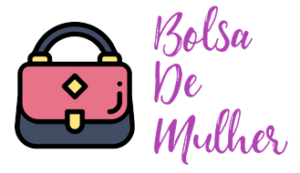In today’s digital age, having a strong online presence is essential for any business. Insurance companies are no exception. A well-designed and easy-to-use website helps you entice and retain customers, present your products and services, and establish credibility in the industry. If you’re considering building your insurance company website on Shopify, you’re in the right place.
In this guide, we will share everything you need to know to create a professional looking and user-friendly website for your insurance business.
Choose a Responsive Theme
The first step in building your insurance company website on Shopify is to choose a theme. Shopify offers a variety of themes specifically designed for insurance companies, so you can find one that fits your brand and business needs. Look for a theme that is responsive, easy to navigate, and visually appealing. You may also want to consider a theme that includes features such as online quoting or policy management.
Customize Your Design

Once you’ve chosen the right theme, it’s time to customize the design as per your preferences. This involves adding your branding elements, such as your logo and color scheme, and tweaking the layout and design to fit your business needs. You can use Shopify’s drag-and-drop website builder to easily customize your website without needing to know any coding.
Create Quality Content
Now, you’ll need to create your website copy and other content to make the website professional and useful in appearance. This includes writing compelling copy that explains your products and services, and adding high-quality images and videos that showcase your business. Be sure to include clear calls-to-action throughout your website to encourage visitors to contact you or request a quote.
Integrate Services Accordingly
To make your insurance company website as user-friendly as possible, consider integrating your services with Shopify apps or plugins. For example, if you are selling funeral insurance, you could add an online quoting tool that allows visitors to get funeral insurance quotes directly on your website. You could also integrate your policy management (self-service) system, so customers can easily view and manage their policies online.
Set Up Your Payment Method
If you plan on selling insurance products directly through your website, you’ll need to set up your payment system. Shopify offers a variety of payment gateway options, including credit card, PayPal and Stripe, that allow you to securely process payments online. Be sure to set up your payment system in accordance with any industry regulations or guidelines. If you just want to accept payments via credit cards, make sure to choose the best credit card payment plugin/gateway provided by Shopify to get paid by customers instantly and securely.
Optimize for SEO
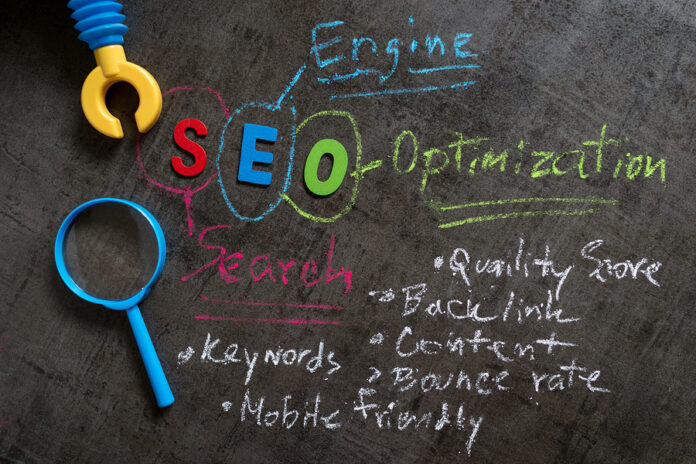
Finally, to ensure that your insurance company website is easily discoverable by potential customers, you’ll need to optimize it for search engines. This involves using keywords throughout your website copy, adding meta descriptions and tags, and ensuring your website is mobile-friendly. You can use Shopify’s built-in SEO tools to help you optimize your website for search engines.
Some Bonus Tips
In addition to these steps, here are some additional tips and best practices you can follow to ensure that your insurance company website is successful. Here are a few:
Use High-Quality Images and Videos
One of the best ways to showcase your insurance products and services is through high-quality images and videos. Be sure to use images that are clear, professional, and relevant to your business. Consider hiring a professional photographer or videographer to capture images and videos of your business, if possible.
Make Navigation Easy
Visitors to your website should be able to find what they’re looking for quickly and easily. Make sure your website navigation is clear and intuitive, with all important information easily accessible from the homepage. Use descriptive labels for your navigation links and group related pages together.
Include Testimonials and Reviews
Social proof can be a powerful tool in attracting new customers to your insurance business. Consider including testimonials and reviews from satisfied customers on your website. These can help establish credibility and trust with potential customers, and show them that others have had positive experiences with your business.
Provide Valuable Resources

In addition to promoting your insurance products and services, consider providing valuable resources to your website visitors. This could include educational articles, FAQs, or interactive tools such as a coverage calculator. By providing helpful resources, you can position your insurance company as a trusted authority in the industry.
Monitor and Analyze Your Website Performance
To ensure that your insurance company website is meeting your business goals, it’s important to monitor and analyze its performance. Use analytics tools such as Google Analytics to track website traffic, visitor behavior, and conversion rates. Use this data to make informed decisions about how to improve your website and drive more business.
Conclusion
Building your insurance company website on Shopify can help you establish a strong online presence and attract new customers. By following the above mentioned tips and best practices, you can create a successful insurance company website on Shopify.
Remember, your website is a reflection of your business, so take the time to create a professional and effective online presence that showcases your products and services in the best possible light. With a little time and effort, your insurance company website can help you attract and retain customers, establish credibility in the industry, and grow your business for years to come.